
When it comes to animations and CSS transition in and out, easing is essential. When combined with time, it has a significant impact on the sense of change. If someone wants to utilize animation as part of your branding on a project, one should define and apply easings consistently.
CSS transition in and out allows you to select the type of easing you want for your animations. You may use keywords to influence the ease (or timing, as it’s often known) of the animation in question. You may also go entirely unique with your easing, giving you a lot more opportunity to reflect the individuality of your app.
See Also: How to Use CSS3’s Transition Property
Easing-Function
<easing-function> CSS data type refers to a mathematical formula that defines how quickly a numerical value changes.
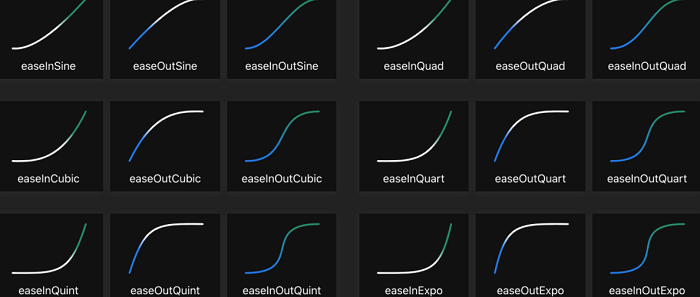
This CSS transition in and out between two values can be used in a variety of contexts. It may be used to explain the rate at which variables change during animations. This allows you to change the pace of the animation throughout the course of its length. It may also interpolate between two colors in a color gradient.
Transition-Timing-Function
Transition-timing-function CSS property specifies how intermediate values for CSS properties impacted by a transition effect are computed.

Multiple easing functions can be defined; each one will be applied to the corresponding property as specified by the transition property, which works as a transition-property list. If there are fewer easing functions supplied than in the transition-property list, the user agent must determine which value is used by iterating over the list of values until one is found for each transition property. If there are additional easing functions, the list is trimmed to the appropriate length. The CSS declaration remains acceptable in both circumstances.
See Also: How to Create the Perfect Image Crossfade with CSS3 Transitions
Values
Because they may be used to smooth the start and finish of interpolation, the easing functions in the cubic-bezier subset of easing functions are commonly referred to as “smooth” easing functions. They relate an input ratio to an output ratio, both of which are expressed in numbers. For these numbers, the beginning state is 0.0, and the ultimate state is 1.0.

The non-step keyword values (ease, linear, ease-in-out, and so on) each indicate a cubic Bézier curve with fixed four-point values, with the cubic-bezier() function value allowing for an undefined value. The step timing functions split the input time into a defined number of equal-length intervals. It is characterized by the number of steps and the position of each step.
See Also: Stylish Focus Effect on Input Text Using CSS
- Ease
The default value, cubic-bezier(0.25, 0.1, 0.25, 1.0), rises in velocity towards the middle of the transition before slowing down towards the conclusion.
- Linear
Transitions at an even speed, equal to cubic-bezier(0.0, 0.0, 1.0, 1.0).
- Ease-in
Equal to cubic-bezier(0.42, 0, 1.0, 1.0), the transition speed gradually increases until complete.
- Ease-out
Equivalent to cubic-bezier(0, 0, 0.58, 1.0), transitions swiftly at first, then gradually slows down.
- Ease-in-out
Equal to cubic-bezier(0.42, 0, 0.58, 1.0), transitions slowly at first, then quickly, and then slowly again.
- Cubic-Bezier (p1, p2, p3, p4)
An author-defined cubic-Bezier curve, with p1 and p3 values ranging from 0 to 1.
- Steps( n, )
Displays the transition along n stops along with the transition, with equal periods of time at each stop.
- Jump-start
Denotes a left-continuous function, with the first leap occurring at the start of the transition.
- Jump-end
Denotes a right-continuous function, with the last leap occurring when the animation concludes.
- Jump-none
There isn’t a pause at either end. Instead, hold at the 0 percent and 100 percent marks for 1/n of the time.
- Jump-both
Included pauses at the 0% and 100% marks, essentially adding a step during the transition period.
Each <easing-function> denotes the easing function to relate to the relevant transition-property.
See Also: Make Beautiful Hyperlinks Using CSS
During CSS transition in and out, the computed result might occasionally increase to be more than 1.0 or smaller than 0.0, depending on the exact function utilized. This causes the value to go further than the final state before returning. In animations, this provides a “bouncing” effect for various characteristics, such as left or right.
