
The Git Amend Command alters your most recent commit. You can use this command to change items in your previous commit or commit statement. A fresh one will replace your previous commit with its unique ID.
Git’s primary responsibility is to ensure that you rarely miss a submitted modification. It is, however, intended to provide you with complete flexibility over your production process. This authorizes you to define precisely how your project’s record seems, but it also increases the risk of missing commits. Git’s history-rewriting commands caveat that employing them could lead to content loss.
The Git amend command has the following syntax:
git commit –amend
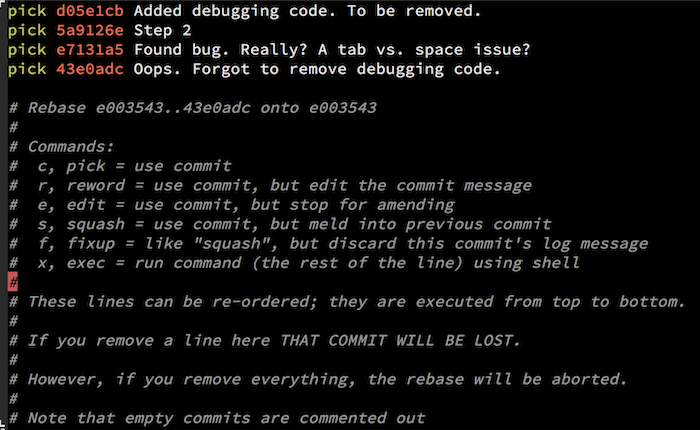
What exactly does Git Amend Command do?
This command is helpful since it enables you to reverse modifications without starting over from the beginning. Making a fresh commit to reverse modifications might obscure the repository’s history, and you’d merely be reversing an error, which normally doesn’t necessitate a commit.
A commit simply doesn’t change, and its ID will replace the new commit. Even the most recent commit in your repository, known as a Git HEAD, also is susceptible to change.
You must twofold that you want to update the old commit because it has been overwritten.
The Git amend command affects only the most current commit. You can modify history further than the latest commit with the Git rebase or git reset commands. The rebase command allows you to rewrite history in a collaborative rebasing context.
See also: Top 10 HTML and CSS Books for Developers
Git Amend Command Message
To change a commit statement, utilize the Git amend command. To do so, supply a fresh commit statement in quotation marks using the -m flag.
You just made a mistake in your previous commit message. So, what are your options? Panic is not the best response. In Git, developers make this type of error all the time. Here’s how to change our latest commit using the command line:
git commit –amend -m
This command will overwrite your last commit’s single commit log message with the one you choose. To inform Git that we wish to alter a commit message, we use the -m flag.
You can utilize this command without the -m parameter. If you do, you’ll be sent to an interactive text editor, where you may modify the message from your previous commit. Your update will be saved and exited the text editor.
See also: HTML5 Type To Shoot (Literally) Game
Change a File using Git Amend Command.
You’ve just learned that a critical configuration file was missing from your previous commit. The adjustments you’ve made won’t work if you don’t have them. To break out of this bind and rectify the problem, we may use the Git amend command.
To edit the files in a commit, start by adding the files you want to include:
git add config.py
The file app.py is now in our library. When we save our modifications, app.py becomes a committed file. You may use the command git rm to delete a file from a commit:
git rm config_old.py
You’re ready to edit your commit once you’ve made the modifications to a repository. The –no-edit flag may be used to do this:
git commit –amend –no-edit<
This command will update the files in your previous commit. Git commit —amend —no-edit We haven’t used the -m flag; therefore, it won’t affect the message connected with the commit.
config.py is additionally added to our Git repository when we execute this command, whereas config old.py is deleted. Once you’ve made a commit, use git push to push it to your remote repository.
See also: HTML5 / CSS3 Timeline Reader from Associated Press Labs
Conclusion
You can modify your most current commit with the Git Amend Command. You can modify the commit message and the modifications you provided to the documents in that commit.
Double-check that you are not changing public commits when you begin changing changes. Updated models of a commit are amended commits, which implies that your repository’s past will change if you update a commit. If additional programmers have already begun using your commit’s code, changing it might be misleading.
See also: Understanding XHTML Semantics
