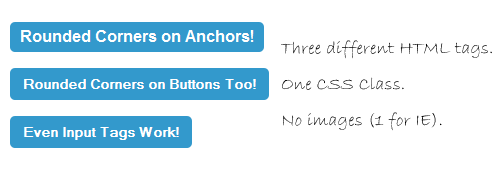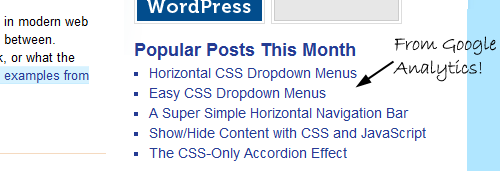.preview-block{position:relative;background:#f8f8f8;padding:20px;margin-bottom:20px;border:1px solid #dedede;text-align:center}.block-switch{position:relative;text-align:center;display:inline-block;margin:8px 20px 0 0;width:100px}.block-switch h4{margin:0;font-size:15px}input.toggle{position:absolute;visibility:hidden}input.toggle+label{display:block;position:relative;cursor:pointer;outline:0;user-select:none}input.toggle-flat+label{width:100px;height:20px;background-color:#BF2A23;-webkit-transition:background .5s;-moz-transition:background .5s;-o-transition:background .5s;transition:background .5s}input.toggle-flat+label:after,input.toggle-flat+label:before{display:block;position:absolute;content:””}input.toggle-flat+label:before{top:2px;left:2px;bottom:2px;right:2px;-webkit-transition:background .5s;-moz-transition:background .5s;-o-transition:background .5s;transition:background .5s}input.toggle-flat+label:after{top:4px;left:4px;bottom:4px;width:45px;background-color:#fff;-webkit-transition:margin .5s,background .5s;-moz-transition:margin .5s,background .5s;-o-transition:margin .5s,background .5s;transition:margin .5s,background .5s}input.toggle-flat:checked+label{background-color:#00C176}input.toggle-flat:checked+label:after{margin-left:47px;background-color:#fff}input.toggle-flip+label{height:20px}input.toggle-flip+label:after,input.toggle-flip+label:before{position:absolute;left:0;bottom:0;right:0;width:100px;height:20px;color:#fff;text-align:center;line-height:20px}input.toggle-flip+label:before{background-color:#BF2A23;content:attr(data-off);-webkit-transition:-webkit-transform .5s;-moz-transition:-moz-transform .5s;-o-transition:-o-transform .5s;transition:transform .5s;-webkit-backface-visibility:hidden;-moz-backface-visibility:hidden;-ms-backface-visibility:hidden;-o-backface-visibility:hidden;backface-visibility:hidden}input.toggle-flip+label:after{background-color:#00C176;color:#fff;content:attr(data-on);-webkit-transition:-webkit-transform .4s;-moz-transition:-moz-transform .4s;-o-transition:-o-transform .4s;transition:transform .4s;-webkit-transform:rotateX(180deg);-moz-transform:rotateX(180deg);-ms-transform:rotateX(180deg);-o-transform:rotateX(180deg);transform:rotateX(180deg);-webkit-backface-visibility:hidden;-moz-backface-visibility:hidden;-ms-backface-visibility:hidden;-o-backface-visibility:hidden;backface-visibility:hidden}input.toggle-flip:checked+label:before{-webkit-transform:rotateX(180deg);-moz-transform:rotateX(180deg);-ms-transform:rotateX(180deg);-o-transform:rotateX(180deg);transform:rotateX(180deg)}input.toggle-flip:checked+label:after{-webkit-transform:rotateX(0);-moz-transform:rotateX(0);-ms-transform:rotateX(0);-o-transform:rotateX(0);transform:rotateX(0)}
In this tutorial, we will create some flat style toggle […]
Read Article